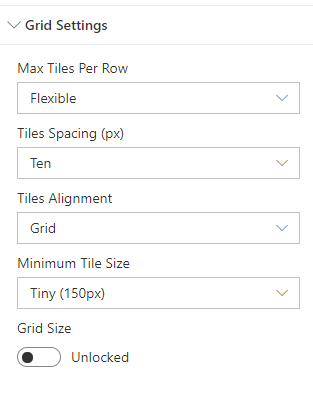
Max Tiles Per Row
Since BindTuning tiles can be displayed in a grid view, you can choose how many number of tiles you want to see in each row. You can choose between Flexible, which will make your tiles adapt to the space they have on the web part container, or a number limit, from 01 to 10 tiles per row.
Higher numbers will result in bigger tiles where as smaller numbers will show smaller tiles.
Tiles Spacing
You can also set the spacing between the tiles. You can choose from:
- Zero
- Five
- Ten
- Twenty
Tiles Alignment
Choose between: - Grid alignment, if you want the tiles to be displayed in a perfect alignment (Windows style). - Wall alignment, if you want the tiles to adapt to the space they have in the container, similar to a Pinterest wall.
Grid Size
This option is only available when you've the Flexible option active on Max Tiles Per Row. Activating the Locked option prevents the tiles from making small adjustments to their size in order to fill all horizontal space available. By default, tiles will always attempt to fill as much horizontal space as possible inside the web part container by adjusting their position and size.
Mininum Tile Size
Here you can set the minimum tile size you want your tiles to have. You can choose between:
- Extra Tiny (100px)
- Tiny (150px)
- Small (175px)
- Medium (200px)
- Large (250px)