Create a list
This list is what you will use to store your Tiles.
Let's create your list:
-
Click on Settings ⚙️ and then on Add an app;
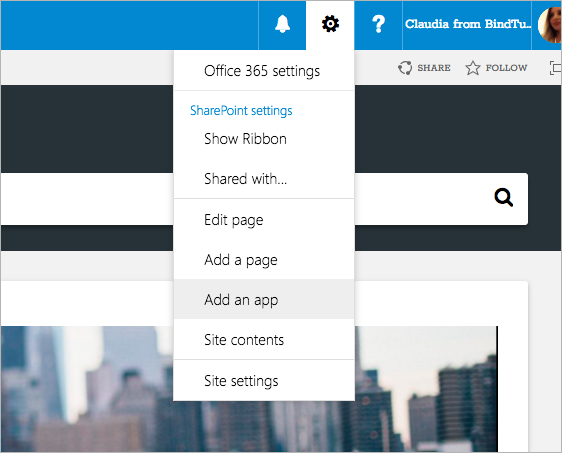
-
On the search box type BT, look for the Tiles BT and click;
-
Name the list and click Create. List created;
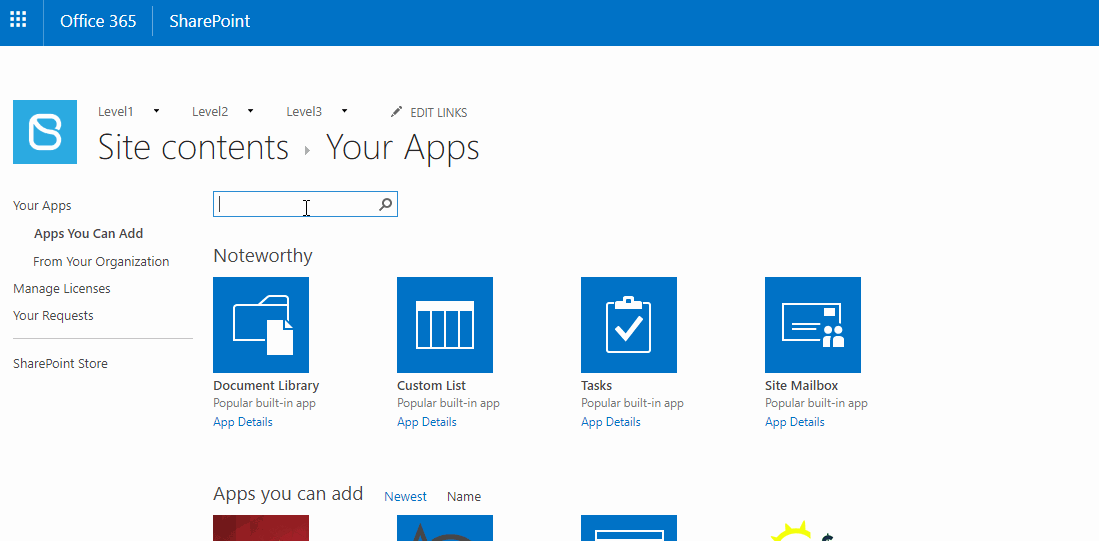
Tiles List
Here you will need to connect your web part with a SharePoint list. Without it, the web part will not function and an notification message will appear. Let's get to it:
-
On Tiles List, click Add List
-
On the first text box insert one of the two:
- The URL of the list you created
- A URL of a site collection
Use relative paths for this field. So instead of using an URL like https://company.sharepoint.com/sites/Home, you should use something like /sites/Home/.
-
Second box, select the list you have created to be used if not already selected;
-
Choose your Filtering Options to filter your list elements. You can choose to have:
- No Filters - You show all the items on the list.
- CAML Query - You can query the list to just show items based on the query built.
- Select a View of the list - You can pick the List View created and just show those elements on the list.
-
When you're done, click on the 💾(save) icon to save.
__
How to use CAML Query
You can use a free 3rd party software for creating the query, like this one👉http://www.u2u.be/software/. Then you can copy the query and use it as a filter. Below is an example with multiple filters allowed of a query you can have.
If you’re using SharePoint 2013, install the U2U CAML Query Builder for SharePoint 2013 (Standalone Edition).
<View>
<Query>
<Where>
<And>// have to meet this 2 conditions
<Eq> //Equal
<FieldRef Name='PromotedState' />
<Value Type='Number'>2</Value>
</Eq>
<Leq> //Lower or Equal
<FieldRef Name="Created" />
<Value Type="DateTime" Offset="-90"> // -90 days from today
<Today />
</Value>
</Leq>
</And>
</Where>
<OrderBy>
<FieldRef Name='Created' Ascending='False'></FieldRef> // Most Recent to older created element
</OrderBy>
</Query>
<RowLimit>3</RowLimit> // Number of items that you want to show
</View>