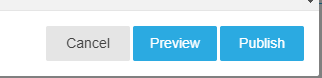- Click on Bindtuning, and then Edit Web parts - the edit panel will appear from the left side of the web part;
-
Mouse hover the tile you want to edit, and click on the ✏️ (pencil) icon;
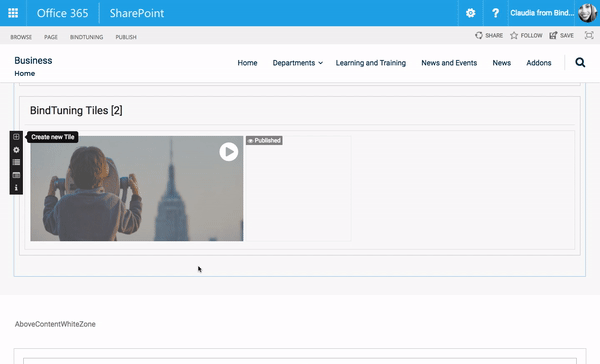
-
You can check what you can edit in each section on the Tiles Settings;
-
Done editing? You can click on the Preview button to see how everything looks on the page, click on Publish, to save the changes.
Publish, Save as Draft and Submit for Review will only be visible if you previsouly checked the Enable Publishing Workflow option while setting the web part properties. You can read more about it here.